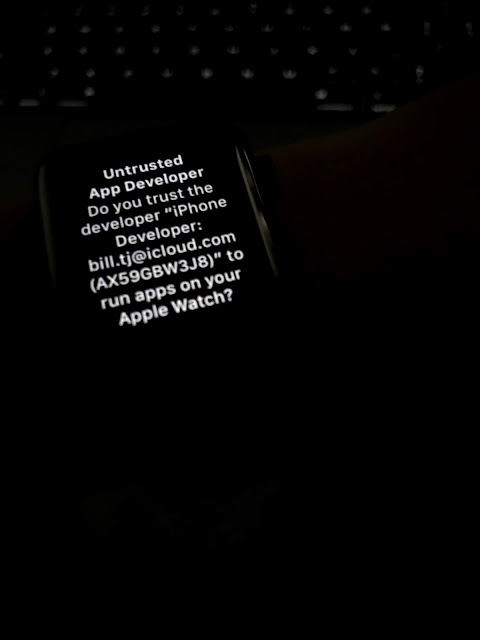WatchOS is the operating system that support for apple watch, in this watchOS we could develop apps, but first thing that we must know, watch apps in 5 version and bellow are not support for independent apps, so the watch apps must develop with IOS apps in the seems time. but in WWDC 19, apple announce that WatchOS 6 will support independent apps, so the users could install apps directly from apple watch.
in this tutorial we will learn about how to create first Apple Watch Apps and deploy it in physical device, why this tutorial matter, because deploying apps in apple watch is not seems as you deploy IOS apps in IPhone or IPad, there is several unique thing that you should know.
until this tutorial has written, I have not found anything tutorial that talking about this theme. so here it is.
first thing we must create an xcode project. and choose WatchOS like bellow
hit next, and fill the apps name as you want.
and here's the first look for apple watch apps project. you can see the different if you have experience in IOS apps developing.
and then hit the main storyboard, and add some label in there like this.
also the interface storyboard, you should add label like the main storyboard, FYI the interface storyboard is the storyboard for your watch apps. and the interface controller would be your main controller.
after that, klik on your project, and klik on watch kit app in TARGET section. look up for deployment info, in that section, you should see many version of watchOS, if your apple watch is in lower version, you should change this into your current watchOS version or lower.
in several case developer did not notice this deployment version, so the apps are not showing in watch apps installation.
do this action to watch extension too.
finally, run your apps in IPhone that already paired with apple watch. and let see the result.
your apps should look like this.
and let see the watch apps (not your project) in your iphone, and scroll it until down. you should see your watch apps like this
tap install and check your Apple Watch, now you should see the debug apps like bellow
Finally, we are successful deploying apps into real apple watch. now test your own project, good luck everyone ^_^
Bonus!
for the first time deploying watch apps in physical device, you should see the warning like bellow. you dont need to worry, just tap trust and continue developing.